Dead Letter and Retry Queues for Magento 2
Magento 2 offers out of the box support for message queues in RabbitMQ. Queueing allows sending messages to a queue for either synchronous or asynchronous consumption. This is a walk-through for creating dead letter and retry queues with Magento 2.
Check out the RabbitMQ docs for a good primer on dead lettering. The retry queue will rely on dead lettering and a default message ttl docs.
This assumes you are already familiar with queue configuration in Magento 2. Take a look at the DevDocs for a refresher.
IMPORTANT
Support for arguments during queue creation was added in Magento v2.4.2. You will need a patch for this PR for this to work on earlier versions.
The dead letter and message ttl arguments must be set during queue creation, meaning they cannot be added this to existing queues.
Desired Topology
We’re going to create three queues:
myqueue- The primary queue for publishing and consumption. Messages hit this queue and result in three possible outcomes. First, the message is processed successfully and acknowledged. Second, the message is rejected and sent tomyqueue.dlq. Third, message consumption fails but the determines the message should be retry and sends it tomyqueue.retry.myqueue.dlq- This is the dead letter queue where rejected messages are sent. Nothing consumes this queue, it’s primary purpose is for monitoring and logging.myqueue.retry- Queue where messages are held awaiting retry. Nothing consumes this queue directly. Instead, messages on the queue have a ttl and are left until ttl expiration. Then the message is dead-lettered tomyqueuefor consumption.
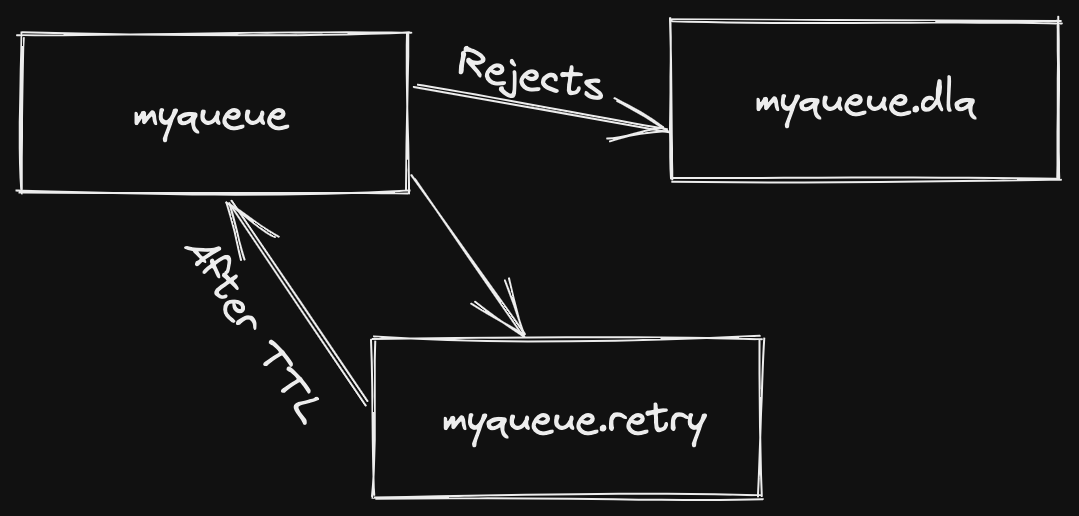
Below is what this topology would look like in your module’s
etc/queue_topology.xml.
<?xml version="1.0"?>
<config xmlns:xsi="http://www.w3.org/2001/XMLSchema-instance" xsi:noNamespaceSchemaLocation="urn:magento:framework-message-queue:etc/topology.xsd">
<exchange name="myqueue.exchange" type="topic" connection="amqp">
<binding id="myqueue.binding" topic="myqueue.topic" destinationType="queue" destination="myqueue">
<arguments>
<argument name="x-dead-letter-exchange" xsi:type="string">myqueue.exchange</argument>
<argument name="x-dead-letter-routing-key" xsi:type="string">myqueue.topic.dlq</argument>
</arguments>
</binding>
<binding id="myqueue.binding.dlq" topic="myqueue.topic.dlq" destinationType="queue" destination="myqueue.dlq"/>
<binding id="myqueue.binding.retry" topic="myqueue.topic.retry" destinationType="queue" destination="myqueue.retry">
<arguments>
<argument name="x-dead-letter-exchange" xsi:type="string">myqueue.exchange</argument>
<argument name="x-dead-letter-routing-key" xsi:type="string">myqueue.topic</argument>
<argument name="x-message-ttl" xsi:type="number">60000</argument>
</arguments>
</binding>
</exchange>
</config>Except… When you run setup:upgrade you’ll see errors in the logs when
creating myqueue.retry.
AMQP topology installation failed: PRECONDITION_FAILED - invalid arg ‘x-message-ttl’ for queue ‘myqueue.retry’ in vhost ‘/’: {unacceptable_type,longstr}
I didn’t dig too deep into this. On the surface it appears the xsi:type of
the argument is not translating to the argument type when reading the configs.
My admittedly “hacky” solution for this is an after plugin when getting the
topology.
etc/di.xml
<?xml version="1.0" ?>
<config xmlns:xsi="http://www.w3.org/2001/XMLSchema-instance" xsi:noNamespaceSchemaLocation="urn:magento:framework:ObjectManager/etc/config.xsd">
<type name="Magento\Framework\MessageQueue\Topology\Config\Data">
<plugin name="vendor_message_queue_topology_config" type="Vendor\MessageQueue\Plugin\Topology\Config\Data"/>
</type>
</config>Plugin/Topology/Config/Data.php
<?php
declare(strict_types=1);
namespace Vendor\MessageQueue\Plugin\Topology\Config;
class Data
{
private const ARGUMENTS_TYPES = [
'x-message-ttl' => self::TYPE_INT,
];
private const TYPE_INT = 'int';
/**
* @param \Magento\Framework\MessageQueue\Topology\Config\Data $subject
* @param array|mixed|null $result
* @return array|mixed|null
*/
public function afterGet(
\Magento\Framework\MessageQueue\Topology\Config\Data $subject,
$result
) {
if (!is_array($result)) {
return $result;
}
foreach ($result as $exchangeKey => $exchangeConfig) {
if ($exchangeConfig['connection'] !== 'amqp') {
continue;
}
foreach ($exchangeConfig['bindings'] as $bindingKey => $binding) {
foreach ($binding['arguments'] ?? [] as $argument => $value) {
if (isset(self::ARGUMENTS_TYPES[$argument])) {
$result[$exchangeKey]['bindings'][$bindingKey]['arguments'][$argument] = $this->convertType(self::ARGUMENTS_TYPES[$argument], $value);
}
}
}
}
return $result;
}
private function convertType(string $type, $value)
{
switch ($type) {
case self::TYPE_INT:
$value = (int) $value;
}
return $value;
}
}That’s it. Now if you consumer throws an error the message will be sent to the dead letter queue. You can also add logic in the consumer to handle certain errors that may justify a retry. Retry messages can be re-published using the retry topic and they will park in the retry queue until they expire.